hypothes.is - Collaborative Annotation
Add social annotation to an LMS or any web page
hypothes.is - Collaborative Annotation
Looking for a way to increase student engagement with coursework (either web or pdf) and still monitor learner reading progress? Hypothes.is is a social annotation tool that plugs directly into a LMS and allows learners to highlight text and anchor discussions to course content. Social annotation allows learners to see the annotations made by other learners and participate in a discussion. Annotation can foster a deeper understanding of content, encourage the learners to make inferences and draw conclusions as well as allow learners to gain an overview of a reading without having to reread the content.
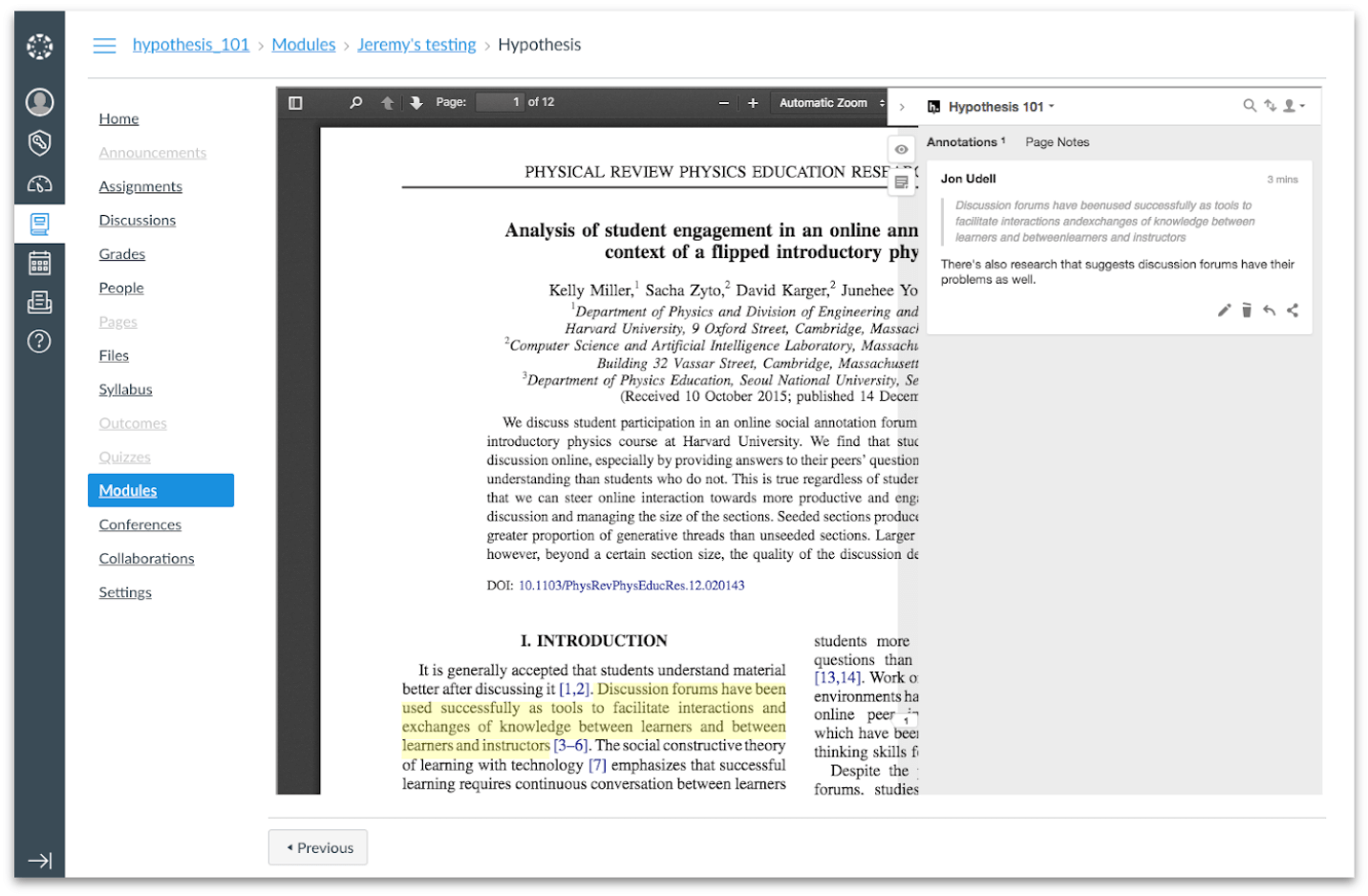
Due to COVID19, hypothes.is has waived all fees for educational institutions during 2020.
What can you do?
-
Enable Annotation with embedded media just about everywhere
Within an LMS, a pdf or just a web page. Highlight text to create an annotation, or reply to an annotation to start a discussion. Images and video can be added to an annotation.
-
LMS Support via LTI
LTI is the default way for tools to integrate with an LMS. Essentially LTI allows students and staff to access external apps without creating a new account and login. LTI also allows the app to send grades back to the LMS. Supported LMS in include Blackboard, Moodle, Canvas and D2L.
-
Annotate together in groups
Groups can be created within each course and annotations remain private within the group.
-
Rapid Grading
hypothes.is can pass grades back to the LMS via LTI. While it may seem tedious to grade annotations, a Speed Grader interface is provided.
To get started:
- Watch the demo video.
- Read Social Reading and Remote Learning with Hypothesis.
- Sign up for a pilot and Install the LTI within your LMS.
- Review A quick guide to using the hypothes.is LMS plugin.